Get Accurate 3D Roof Measurement Reports !
All you have to do is, place an order for an accurate roof measurement report at the comfort of your desk and we’ll take care of everything else!

We provide data-driven insights for you to make a smarter decision!
We are committed to bringing satisfactory results for our clients through our efficient roof measurement reporting services.
Contractors
Building / Roofing
Create professional estimates for bid with customized logo. Reduce costs, cut down labor safety risks and get the most accurate roof measurement report with meticulous details.
Insurance
Claimers / Adjusters
Replace inconvenient site visits with our virtual analysis of your Insurable asset and close claims fast. Save time, improve accuracy and increase customer satisfaction.
Government
Solutions
Our solutions enable agencies to see the big picture & fit into the smallest details, providing better property data, structural attributes, and terrain at all levels to solve problems more easily.
Homeowners
Individual
Explore the context of your location with overlays of the demographic data, and measure the distance to nearby schools, transit, shopping, hospitals, or other amenities.
Countries we serve
Let's start
Your
Roof and Wall Estimation!
All Reports
Explore our Different Measurement Reports.
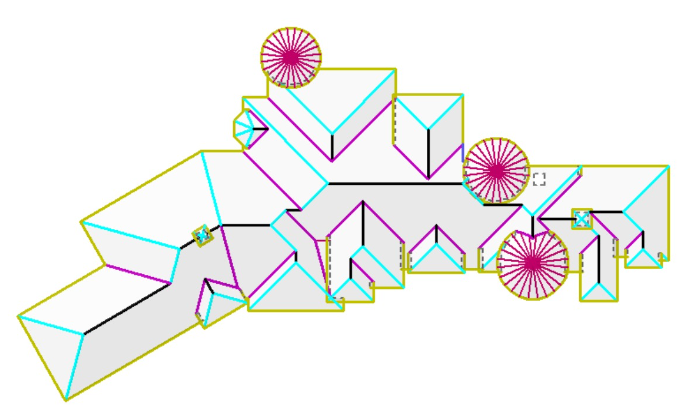
Roof and Wall Measurements Services
Professional Applicad roof measurement reports for your projects.
View Services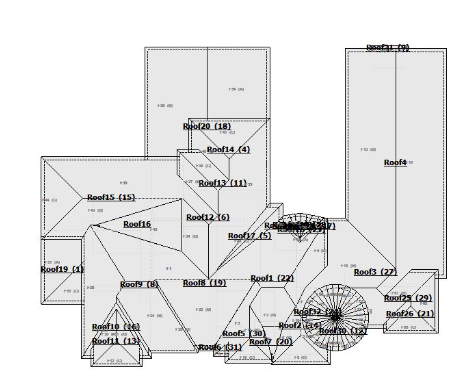
Xactimate(ESX) Roof and Wall Measurement Services
Accurate Xactimate (ESX) measurement and estimation services.
View Services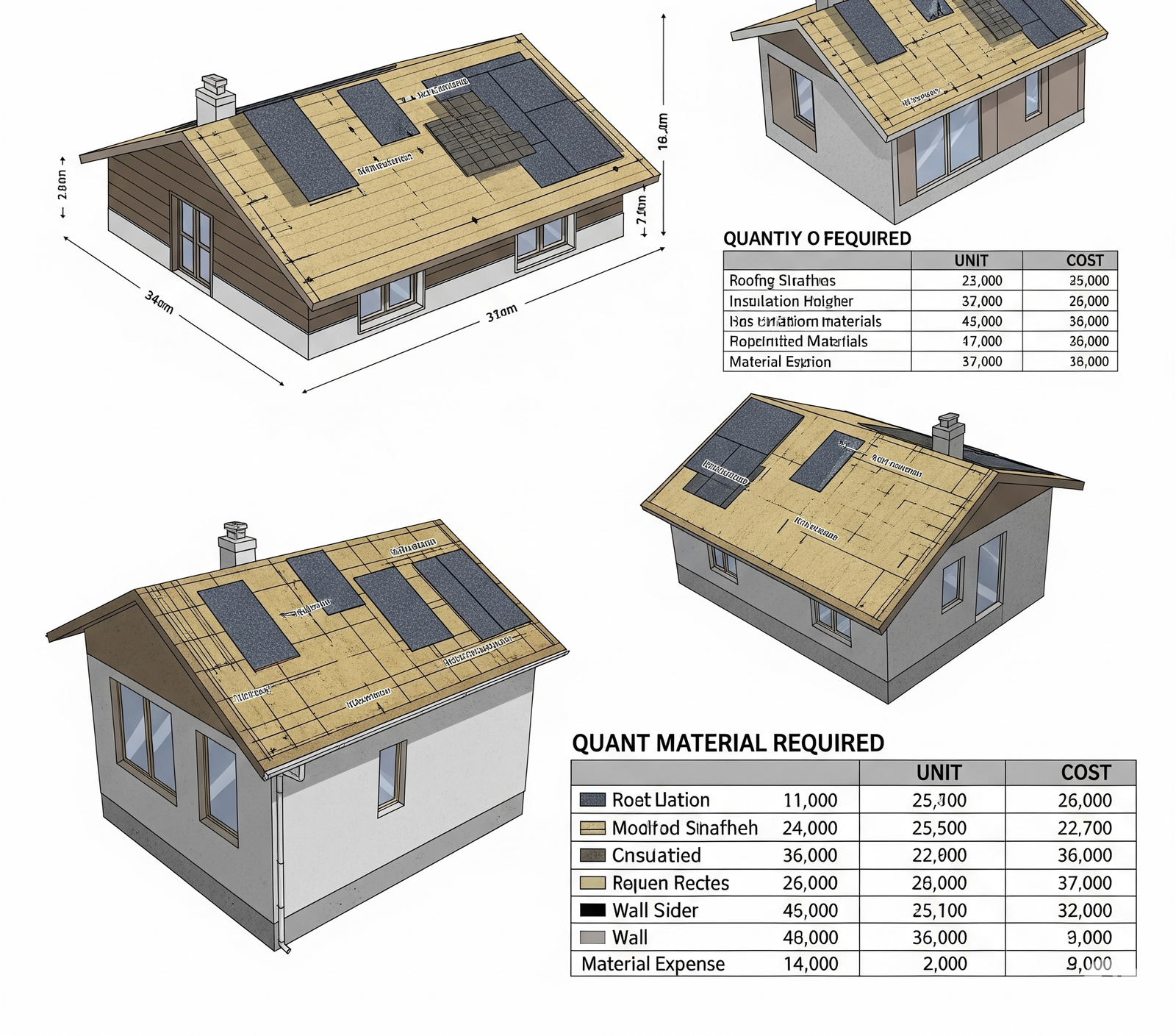
Material Estimations of Roof and Wall
Detailed Estimations of Material Roof and Wall for all needs.
View ServicesTestimonial
What Customer Say About Us

Bruce Hardy
Audy Groups
Mark Smith
QUIZ Properties
Vera Duncan
ITechSol Inc.Subscribe And Get 20% Off Your First Purchase.


