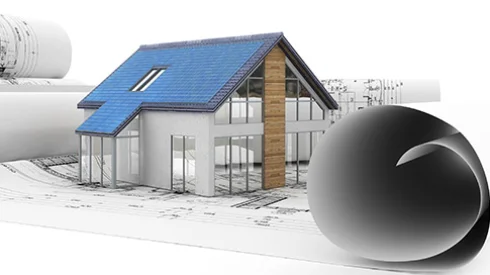
How To Measure Your Roof Using Google Earth
When you want to start shopping around for quotes on a new metal roof, you face several big questions: How many square feet is your roof? How many peaks and valleys do you have? How do you even get up on the roof?
The good news is there is a way to measure your roof in a safe and accurate way, all from the comfort of your home: use Google Earth. With just a few clicks, you can search for any address, get a bird’s eye view of your roof, and get the roofing measurements that you need.
Call Us for Roof Measurements : (315) 926-1777
OR Email us : info@skyroofmeasure.com

The first thing you need to do is to download and install Google Earth Pro. You can download it at: https://www.google.com/earth/versions/
Once you’ve installed Google Earth Pro, open it. You’ll see an image of the Earth along with various menus and tools around the edge of the screen.
Measure distances and areas in Google Earth
You can measure distances between locations and along paths. You can also measure the size of polygons that you draw in Google Earth.
Notes:
- Measurements may not be 100% accurate, especially in areas with 3D terrain and buildings.
- Measurements don’t account for changes in elevation.
3D Roof Measure with Sky Roof Measure
3D models allow roofing contractors to view the home in its entirety or specific areas. Estimators can quickly measure areas with point-to-point measurements to add line items for roof replacements, siding, gutters, and windows.
How to use the google maps area calculator tool to measure a roof
Special precautions must be taken when measuring the area of a roof. For better accuracy, measure only the footprint of the roof using points at the same elevation.
Estimate the actual roof area based on the roof angle. Measure individual sections separately for complex roofs.
Once you have taken the measurements, you will know exactly how much metal roofing that you will need for the job.