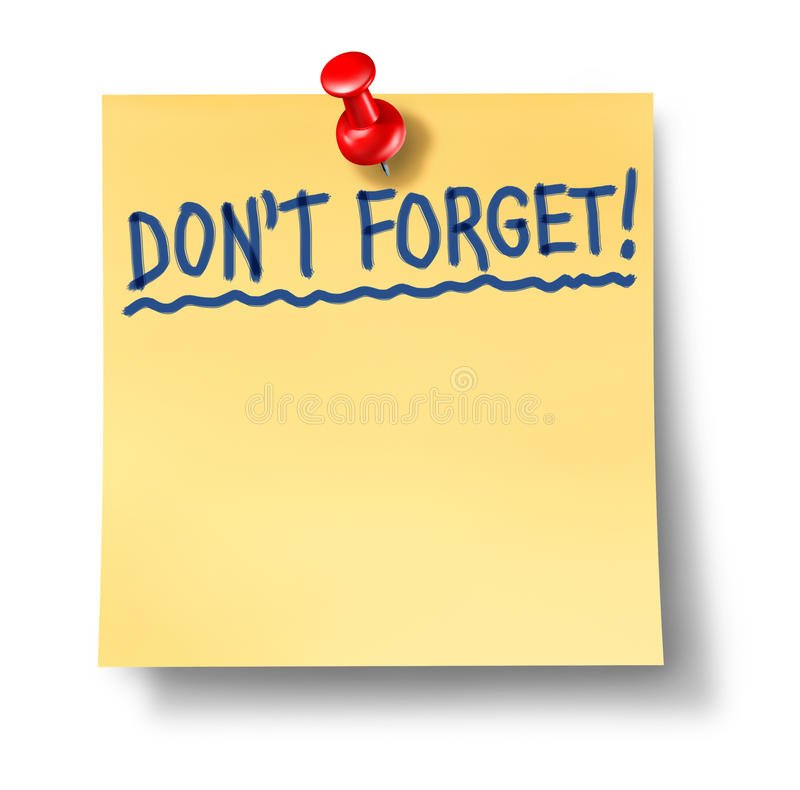How To Measure Your Roof Using Google Earth
When you want to start shopping around for quotes on a new metal roof, you face several big questions: How many square feet is your roof? How many peaks and valleys do you have? How do you even get up on the roof?
The good news is there is a way to measure your roof in a safe and accurate way, all from the comfort of your home: use Google Earth. With just a few clicks, you can search for any address, get a bird’s eye view of your roof, and get the roofing measurements that you need.
Call Us for Roof Measurements : (315) 926-1777
OR Email us : info@skyroofmeasure.com

The first thing you need to do is to download and install Google Earth Pro. Google Earth Pro was the paid version of Google Earth (it used to cost $400 a year), but it’s free now. It includes tools not available on basic Google Earth, the most relevant being a measuring tool that allows you to measure the area of a polygon. You can download it at: https://www.google.com/earth/versions/
Once you’ve installed Google Earth Pro, open it. You’ll see an image of the Earth along with various menus and tools around the edge of the screen
Keep in mind that using Google Earth isn’t going to give you a 100 percent accurate reading but it will give you a basic idea of the size of the roof for your calculations for the roofing materials. Don’t use this as your only method of measuring. Just use it as a starting point and you’ll have a fairly basic idea of what you’re dealing with.
Measure distances and areas in Google Earth
You can measure distances between locations and along paths. You can also measure the size of polygons that you draw in Google Earth.
Notes:
- Measurements may not be 100% accurate, especially in areas with 3D terrain and buildings. For best results, measure using a top-down view.
- Measurements don’t account for changes in elevation.
3D Roof Measure with Sky Roof Measure :
3D models allow roofing contractors to view the home in its entirety, or specific areas depending on the type of project. This is useful because a lot of roofers do more than just roofing work. Many do siding, gutters, and even windows, which means more manual measuring. But with 3D models, estimators can quickly measure areas like these with point to point measurements. This lets them add line items for roof replacements and repairs, along with siding, gutters and windows.
How to use the google maps area calculator tool to measure a roof
Special precautions must be taken when measuring the area of a roof. The images that appear on google maps are often at a slight angle, which combined with the angle of a roof can cause errors. For this reason it is best to outline the roof at points which are all at the same elevation. On a simple house for instance you would only click on the corners of the roof and not on any points along the peak as that would cause an error. After measuring the area of the footprint you can estimate the actual roof area based on the angle of the roof. Similarly if you using the area calculator tool to measure a roof with multiple levels, you should do the individual section separately. The google maps area calculator is not 100% accurate. Do not rely on this tool as your only resource in making important decisions.
Once you have taken the measurements, you will know exactly how much metal roofing that you will need for the job. However, if you don’t have the time to do so, or if you lack experience, you can always find a professional roofer that can help you out. The amount of time that it will take will depend upon when they can start, what time of the year it is, and if they have a very busy schedule of their own. Regardless of the situation, it’s always nice to work with a professional that understands what to do and that’s what you get with a local roofer that can install this roof for you.
Looking For a Roof Estimating Report?
Please fill out the form below -